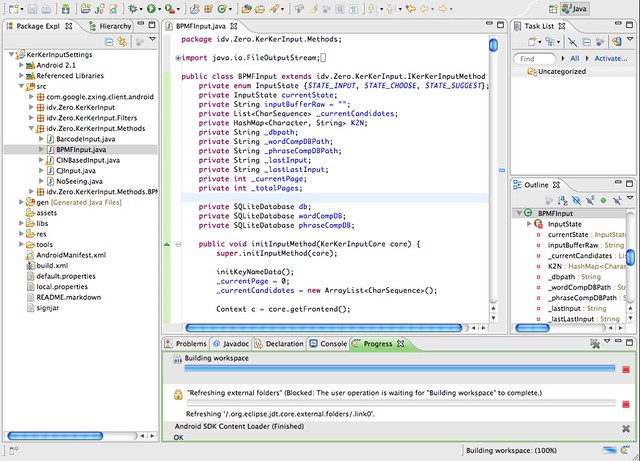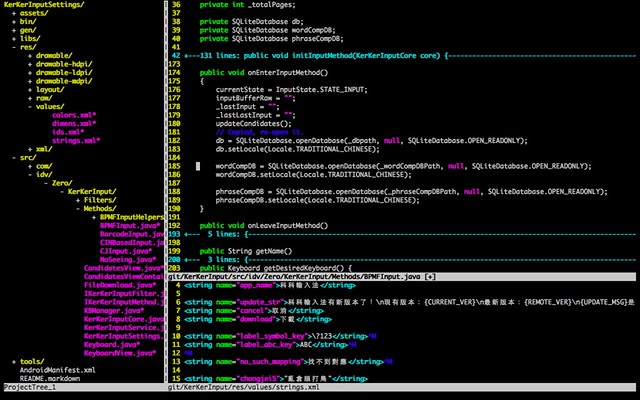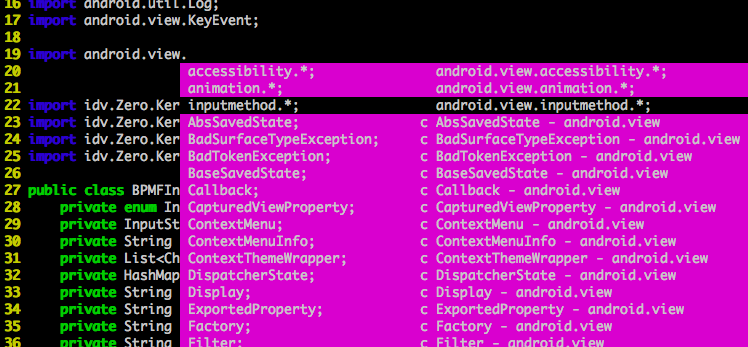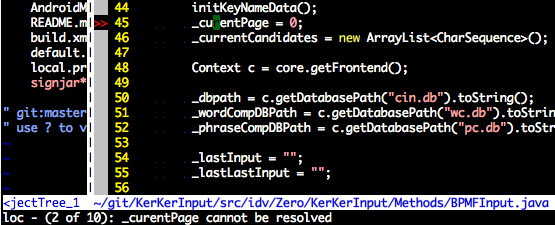Eclipse is slow, especially on Macs. Plus, I’ve never really like IDEs very much. I’ve always prefer to write my Android projects in the terminal with Vim. Here are some of the basics stuff about developing Android using CLI.
The basics
Some useful commands…
Create projects:
1
| |
Update your Eclipse projects for CLI deveopment:
1
| |
Use vim / emacs to write code, and compile / deploy with ant:
1 2 3 | |
View runtime log:
1
| |
Eclim
With Eclim you can have most of the Eclipse functionalities inside your vim, including code-completion and real-time validation. Eclim is basically Eclipse running in headless mode that communicates with a vim plugin. So you have your favorite vim for frontend interface, and Eclipse as the backend for different functions.
On the left there’s the Project Tree showing all the files in your project,
and on the right there are two source code files opened in split view. Installation is pretty simple,
same as Eclipse, all major platforms are supported. Run eclimd before executing vim, and use
C-x C-u for automatic code completion in vim.
Syntax is also validated in real-time:
Here are some of the basic Eclim commands:
1 2 3 4 5 6 7 | |
More commands are listed in ~/.vim/eclim/doc/translations/<lang>/vim/cheatsheet.txt
Obviously, you need to add your projects to Eclipse in order for this to work, and as Eclipse,
Eclim is also not very fast.
Happy hacking~